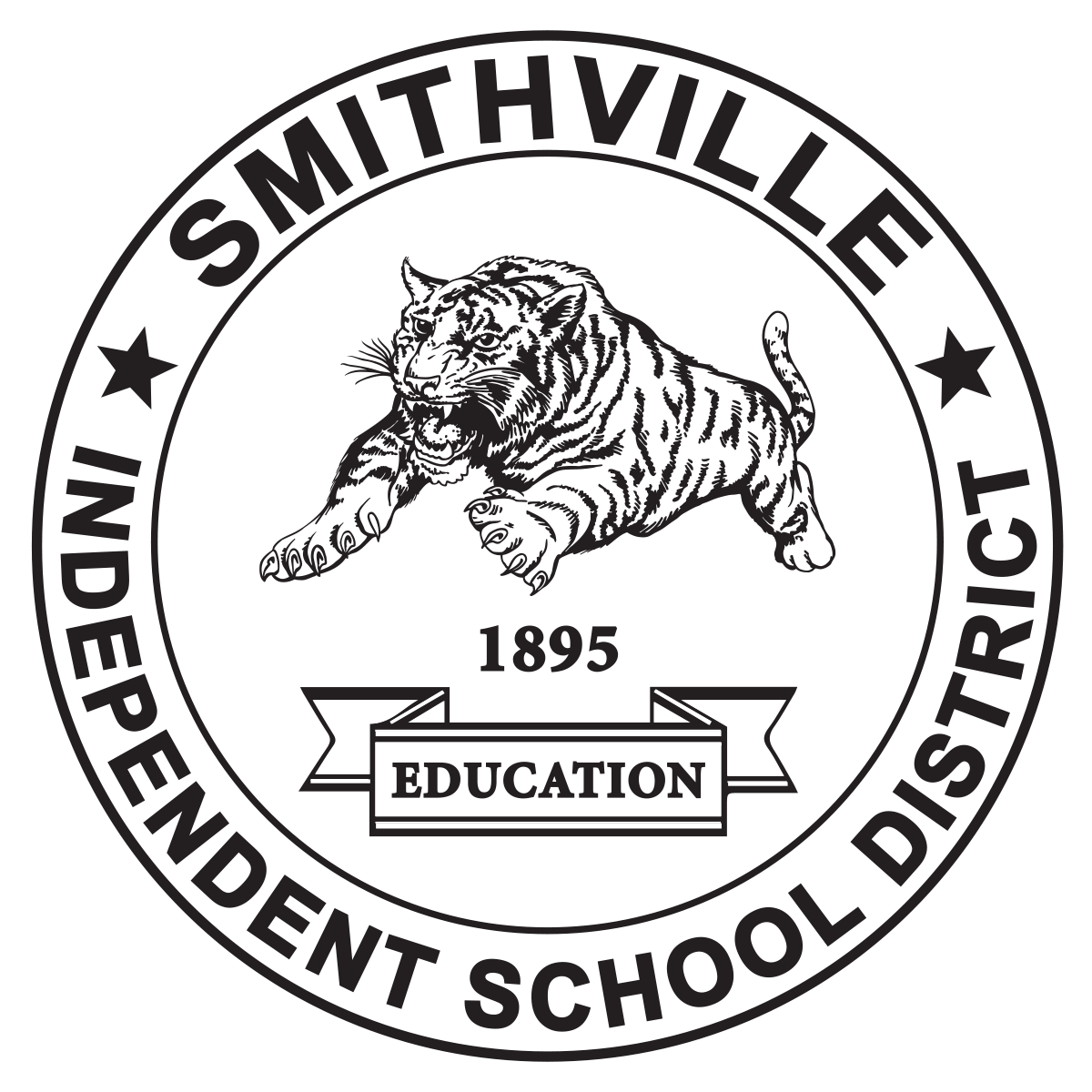Triptracker Field Trip Software: Reserving a bus or van
Triptracker is the Transportation Department's bus or van booking application for your field trip.
Triptracker Field Trip Software can be accessed through ClassLink.
How to Login - User ID AND Password are the first letter of first name and your full last name IN CAPITAL LETTERS.
Example:
User ID: LKIRKBY
Password: LKIRKBY
To begin, click on "Request a Trip" in the upper left corner.
All requests must be made at least 5 school days in advance.
ONLY CLICK SUBMIT ONCE
After your request is received, your trip will be put on the schedule. About a week before your trip you will receive an email with your vehicle assignment.
For Your Field Trip: You are required to record your starting and ending mileage and email that information to Lkirkby@smithvilleisd.org upon completion of your trip. The mileage may also be entered in the book located in the vehicle, but you must also send that information via email. Accurate mileage is required for billing and reporting.
The Transportation Department makes every effort to have your assigned vehicle fueled and ready for your field trip at the time you requested. If you need to pick up your district vehicle earlier than is listed in your request, please put that time on your request as your leave time.